Content Strategy – How To Choose What To Write
Reading and consuming articles about content marketing is great for understanding the concept and all of its benefits, but the day will come when you’ll need to make your own content.
But, you might ask yourself; where do I begin?
The best way to deal with big projects, so you won’t get overwhelmed, is to break them down into small steps.
In this guide you’ll learn, step by step, how to make your first list of content ideas for your blog.
You can then refer to this list over the next few weeks or months, knowing exactly where to focus and which articles to write.
Although Search Engine Optimisation (SEO) is important and can be key to the success of your content, in this guide we will not get too technical. Sometimes focusing on SEO can distract you and maybe even stop you from creating great content.
* The content ideas don’t have to be necessarily blog posts at the end. They can be also transformed into video and podcast content.
1) Define your target audience
The most important part of this process is to define who you want to consume your content. Who is your target audience? You want to target people who will ultimately end up buying your product or service.
The objective here is to identify a group of individuals with similar characteristics ( age, income, lifestyles etc) that have a need for your product or service. Once you have identified them, you can then aim your content directly at them.
Targeting people who aren’t looking for your products or services might get more traffic to your site… but ultimately it won’t do you any good. You’ll end up pulling out your hair trying to figure out why none of your visitors are buying from you.
The secret here is to create content that targets your ideal customer and no one else.
Write down the answers to these questions:
- What’s the core product/service that you offer to customers?
- Who would benefit most from your product/service?
The target audience can be defined by their demographics: geographic location, age group, gender, income, lifestyle, education etc.
Pro tip – Don’t go too broad and don’t go too niche.
Real life example:
Artlist is a provider of licensed stock music and footage, who do an amazing job with their content marketing. It’s fresh and engaging and most of all gives tons of information that helps visual content creators – their target audience.
Their service can be used by both professional film makers and total beginners.
But in reality, the amount of beginners, in any field, is much much bigger than the amount of pros.
The target audience of their blog is:
- Beginner filmmakers who create visual content for clients
- Youtubers who create videos for their channel
- Self thought creatives
- 18-30 years old
- Mostly men
2) Define the main categories your blog will cover
Now that you have identified who your target audience is, it’s time to work out how to get them to your site. A great way to do this is to set some boundaries for the topics you are going to write about on your blog.
Think of the main subject areas that you want your blog to cover. These will then form your main categories.
To choose the main categories of your blog begin with writing down, without any limits, any subject, related to your product or service that comes to mind.
Don’t think too much about it… just make a big list of any topics that are relevant to your industry or area of expertise.
Then comes the filtering process…
Choose between 3 to 7 main categories that meet the following criteria:
- Is relevant to what your product/service solves
- Is relevant to the interests of your target audience
- Is relevant to your target audience demographics
- You have a good knowledge of it and you can communicate your expertise
You can write the chosen categories into a google document, or use a visual brain mapping like Minzel (free online).
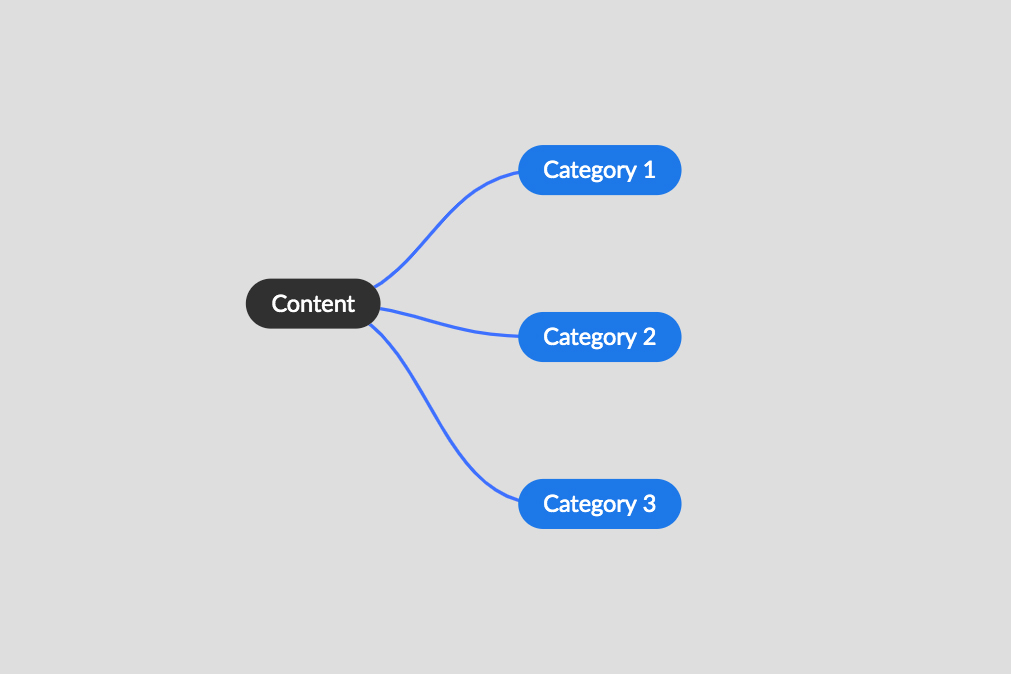
Real life example (following previous example):
Artlist has 3 main categories:
- Music licensing – the main product of Artlist is licensed music, so it would be obvious to include it as a category, giving any helpful information to video creators regarding this topic.
- Video post production – Almost all the videos that are created for youtube or for commercials require a music track to be implemented on post production, by a video editor. Having a whole category dedicated to post production can both attract new customers to Artlist (video editors who look for licensed music) and also give them trust in the brand.
- Filmmaking – Most beginner filmmakers are a “one man band”. They do both filming and post production. Which means that the audience who’s interested in Video post production is the same audience that’s interested in Filmmaking.
3) Define the subcategories
This step is relatively easy. All you have to do is to break down each main category into subcategories.
Subcategories are basically topics related to or that make up the main category of the article.
If you struggle to define yours, you can use these hacks:
- Google the category name + “wikipedia”. Then on the dedicated wikipedia page (of that topic) you can find plenty of subtopic ideas on the table of contents.
- Use a keyword generator like Ahrefs. Type in the category name and look for topics on the Keyword ideas list that it shows.
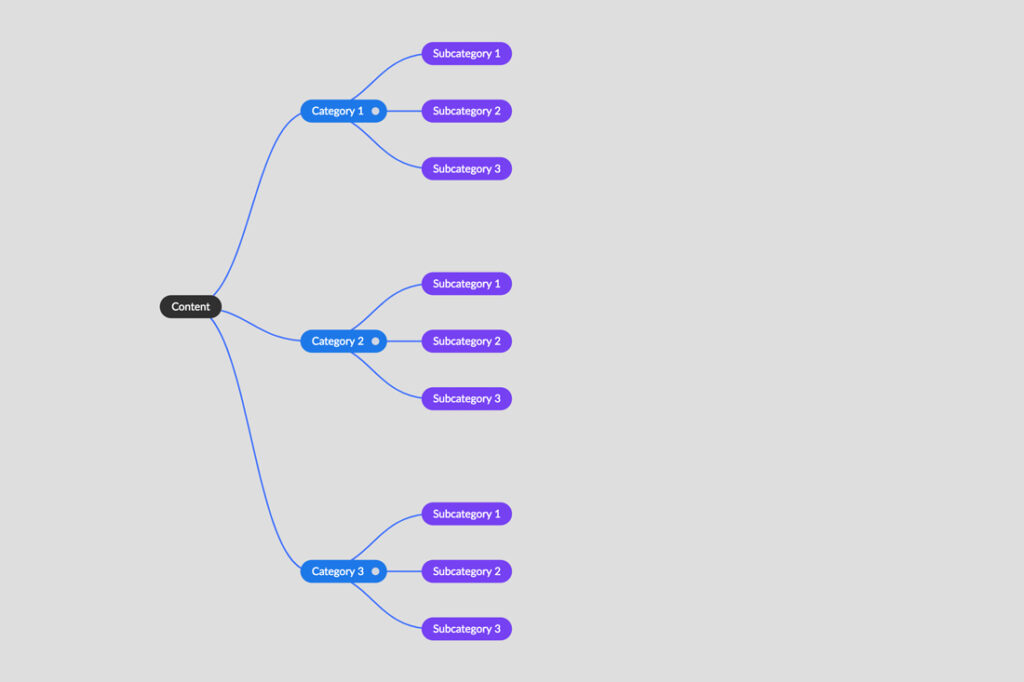
Real life example (following previous example):
For the main category of ‘Filmmaking’ on Artlist blog they cover these sub categories:
- Camera gear
- Lighting
- Sound recording
- Script & Storyboard writing
- Career tips
Under Music Licensing category you can find:
- Legal terms
- How to find licensed music
- How to choose licensed music
Under Post production category:
- Editing softwares
- Color correction
- Video effects
- Sound design
4) Define your target audience’s pain points
Every successful product/service was created to solve a problem – aka a customer’s pain point.
The same way… a recipe for an engaging content is – to create blog posts that solve your target audience’s pain points.
So in this step, you need to find the challenges that your audience is facing in your field of expertise.
Put yourself in your audience’s shoes and write a list of their every day pain points that are related to your product/service. Find out what makes them struggle the most.
If you are struggling, then these hacks to helps you:
- Read your reviews and testimonials. If you don’t have any yet, check the ones of your competitors. Good reviews normally include the writer describing what problem was solved by the product/service. At the same time, bad reviews can include what problem was not solved.
- Ask your audience on your social media platforms. If you don’t have enough followers yet, check the comments on your competitor accounts.
- Join facebook groups related to your niche – Keep an eye out for common questions that come up.
Without knowing exactly what problems your audience is facing or where they’re at in your industry, you’ll have no way of knowing which topics have the most potential to succeed.
The purpose of this is to identify targeted subjects that you can create content about that will lead to more conversions and an audience that’s more engaged with your brand as a whole.
Once you have identified your target audience’s pain points you can then begin to think about the angle you want the content to take. Some content is designed to find new potential customers. Others to strengthen relationships with an existing audience. Some content addresses objections and educates potential customers as to why you’re the best choice to solve their problem.
If you want to find more customers, then focus on creating content that provides them with a solution to their pain points.
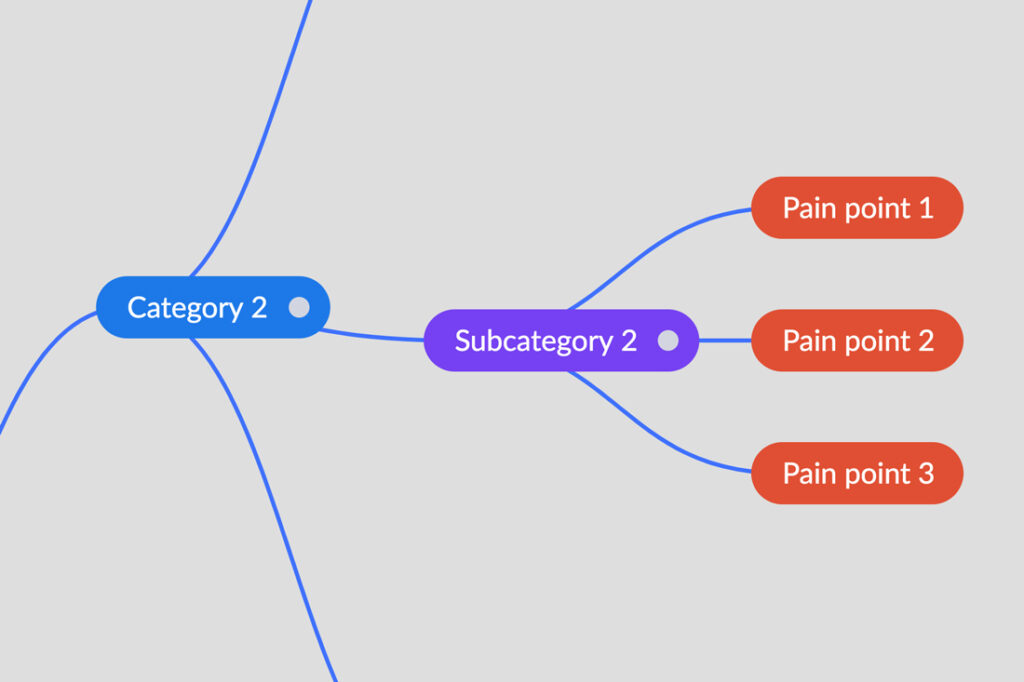
Real life example (following previous example):
On the Artlist blog, under the category of “post production” the target audience’s pain points could be:
- They don’t know which editing software is the best for them
- They struggle to correct the video colors, so it has a cinematic look
- They waste too much time editing the videos
5) Make the list – Convert pain points into blog post titles
Now convert each paint point into an informative and engaging blog post title.
Having a well written title will help both you and your readers.
With the title as your focus point you can concentrate on only writing what matters to solve your reader problem.
As for the reader:
- It will be easier for them to find the blog post on google’s search results, thanks to a well written title that matches their needs.
- If the post’s content is optimised to solve their needs, the reader will find what they are looking for. If the article fails to meet the needs of the search term the reader will simply leave your site, potentially ending up with your competitors.
The other thing to consider when choosing your title is search engine optimisation (SEO). Without going into too much detail, the main topic of the article should be a “keyword” to ensure that people searching for that particular term are able to find your article.
It’s vital when creating content that focuses on addressing pain points that the title is keyword rich. With pain points, you’re looking to inform your readers so your titles should reflect that by including the keyword that your audience is likely to be searching for to get information on your chosen topic.
Creating entertaining titles can also help to capture attention but focus on informing your audience as a top priority.
Focus on presenting solutions to your audiences problems
Here are some title ideas to help you:
- What is _________
- Why ___________
- How to ___________
- When __________
- Where _________
- ______ vs _______
- 5 Top ____________
- 5 Ways to ________
- The ultimate guide to ________
* The titles can be changed and optimised at the point where you publish the article, so don’t try too hard to make it perfect at this stage.
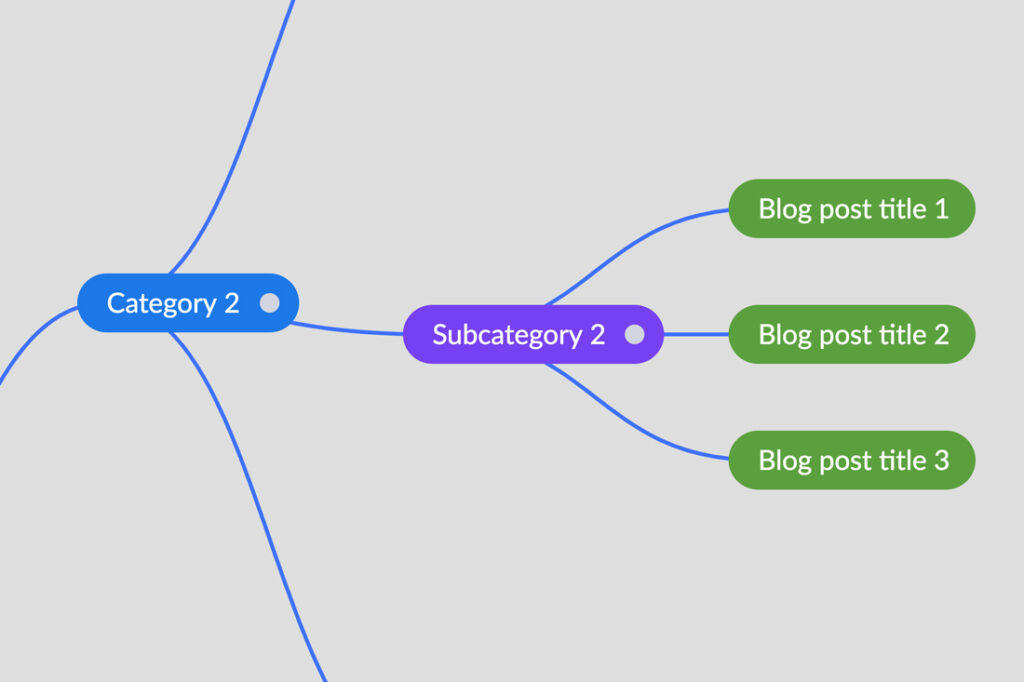
Real life example (following previous example):
- They don’t know which editing software is the best for them can be titled “The Best Editing Software for Youtube Creators: Beginner to Pro”
- They struggle to correct the video colors, so it has a cinematic look – can be titled “Video Color Correction: How to Do It Right”
- They waste too much time editing the videos (wishing it was shorter) – can be titled “Five Premiere Pro Shortcuts to Save You Crazy Amounts of Time”
What next?
- Create a blog content calendar – Decide how frequently you’ll create and post your content. For example, one blog every week (4 a month). Then choose which ones to write (from the list) each month.
- Write the blog posts – Be careful not to waste too much time reading online “how to write blog posts”… Begin experimenting with it! Otherwise it won’t happen.
- Distribute your content – post on your social media channels a link to each blog post when it’s published. You can do the same on your newsletter.
- Re-do the process – Find the time each week/month to go through your list and to come up with new blog post ideas.
- Learn more about SEO – Enhancing your knowledge of SEO and implementing the principles to your articles will have a big impact. Things like keyword loading, layout and alt tags will all contribute to your content getting a better ranking on google and making them more reachable/visible.